Latest version:
3.1.0
See all
Developer:
With this program you can energize Microsoft PowerPoint presentations with full-screen moving backgrounds. You can import video files that are of a compatible file format that Video Backgrounds supports (AVI, WMV, MPEG). Select Add Video Background and use the Browse button to navigate to the folder that contains the video files you want to import.
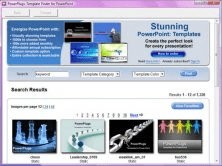
With PowerPlugs: Template Finder, you can browse the templates collection.

E.M. PowerPoint Video Converter is an all-in-one PowerPoint to video converter.
Comments (1)